Table of contents:
Intro: Should we use apps for teaching reading or not?
App #1: Learn with Homer
App #2: Hooked on Phonics
App #3: Reading.com
App #4: Readability Tutor
App #5: Epic!
App #6: Teach Your Monster to Read
App #7: Khan Academy Kids
App #8: Starfall
*Affiliate Disclosure: Some links lead to Amazon marketplace. As an Amazon associate, I earn from qualifying purchases, at no additional cost to you. This helps keep the information on the blog free and available to everyone. There may be other affiliate links on the article.
Should we use apps for teaching reading or not?
Should we use apps for teaching reading or not? I’ve heard really opposing views on this topic.
The use of technology for learning to read gets both vilified and glorified.
Do you know what’s my take on this after a great deal of research on the topic?
There is good and bad when it comes to technology. We should not confuse educational sites/ apps etc., with social media.
Well-designed educational technology allows children to fully concentrate on the topic they are learning about, producing an immersive learning experience.
This is the opposite to what social media does: take your attention away a million times with lots of distractions and possibilities.
I must admit that I have personally changed my view on technology… I used to really NOT like it, and think it was just a distraction.
I still believe that technology should never be a replacement for human instruction. However, I also think that GOOD QUALITY (that’s key!) educational apps have their place, and that we can use them to our advantage when it comes to learning to read.
Unfortunately, not all literacy apps are created equally.
After testing a whole bunch of apps, this is our ranking of the best learn to read apps in 2022. If we discover more good-quality apps, don’t worry, we’ll keep updating this list.
However, a word of caution before anything else! None of these apps (no app in general) will magically teach your child to read. As mentioned before, they have their place, but they are always complimentary tools, never a substitute of reading instruction.
And, now, without further ado, our ranking of the best learn-to-read apps in 2022:
#1: Learn with Homer
Highlights: Useful to set up the right foundations that children need to become fluent readers. Offers a great deal of customisation options, based on your child’s taste and preferences, age, etc. It uses the Synthetic Phonics approach to teaching reading, which has been proven to achieve greater results, according to most up-to-date research. Beginner maths, social skills, arts, self-expression skills also included. Generous 30-day free trial.
Price: 30-days free trial. After that, $12.99 a month, or annual subscription for $6.66/ month.
How to get: Access to free trial here

What is the Learn with Homer app?
Learn with Homer is a foundational beginner readers program in an app. When it comes to learning to read, it focuses on:
- Helping children develop Phonemic Awareness (that is, their ability to hear the sounds in words – key to become a successful reader)
- Phonics: getting familiar with letter names and sound, blending sounds to read words, spelling simple words, introduction of essential sight words.
- Increasing vocabulary.
- Helping children fall in love with reading.
- Storytelling.
The app does all of the above in a fun and engaging way for children between 2 to 6+, which puts it on the top of our list. Depending on the child’s age, the activities will be also be different, and appropriate to his/her maturity and literacy level.
You can create up to 4 different profiles under the same account. For each profile you create, you’ll be asked the child’s age and interests, and a few questions around his/her literacy knowledge (for instance, does she or he know some letters or not? If so, how many?) and numeracy knowledge. Based on your answers, the app will create an appropriate reading path for your child.
Try Homer for FREE!
What system does Homer use?
Homer follows an explicit, systematic, and sequential phonics approach to reading instruction.
Explicit means that the teacher (in this case, the app) will teach sound and letter correspondences to children in a direct manner. Systematic means that it follows a system, a plan.
Sequential means that the order of introduction builds upon what the child already knows.
When it comes to learning to read and Phonics, there are actually different types that can be used. Even though there is still debate around which is the best Phonics approach, the synthetic phonics approach has shown impressive results in several studies. For instance, the Johnston and Watson report (2005) showed how at the end of primary school (during a period of seven years) students who were taught with synthetic phonics were significantly ahead of their chronological age in word reading (3 years and 6 months), reading comprehension (3.5 months), and spelling (1 year, 8 months).
What else is included in the Homer app?
The app also includes also basic skills for the development of:
- Maths: playing with numbers, making connections, immersion in math through stories, games, and songs.
- Social and emotional learning: friendship skills, empathy and perspective through stories, lots of self-expression/self-awareness opportunities
- Creativity: encouraging the use of imaginations, using art to communicate ideas and self-express, learning through music, learning about topics the child is specifically interested in (for instance, about how things work, about different places around the world, about animals, etc.)
- Critical thinking: following instructions, understanding cause-effect, awakening curiosity.
For a more in-depth review of Learn with Homer, check this post.

Verdict: We believe that this app is particularly good for developing Phonemic Awareness, learning letter names and sounds, practicing blending sounds, spelling simple words with phonics, and getting gradual exposure to some sight words. We also love the amount of read aloud stories that come with the app (which can definitely help your chid develop a love for reading!), and the customization options. The design is engaging and fun. The fact that it uses synthetic phonics principles for teaching reading is a big plus.
TRY HOMER FOR FREE!
#2: Hooked on Phonics
Highlights: Nice and cute design. Aligned with Common Core standards and with their own Learn-to-Read curriculum. They offer a good-value subscription option to use the app in conjunction with their Learn-t0-Read program. Apart from unlimited access to the app, the subscription includes materials (workbooks, readers and more) that are physically delivered to your address monthly. Note that this option is only available for US users (here) and Canada users (here).
Price: 7-day free trial OR $1 first month for their bundle including uncapped access to the app and their curriculum materials. $12.99/month after that. No time commitment or lock-in contracts, option to cancel anytime.
How to get: Get their almost FREE trial ($1 for a month) here.

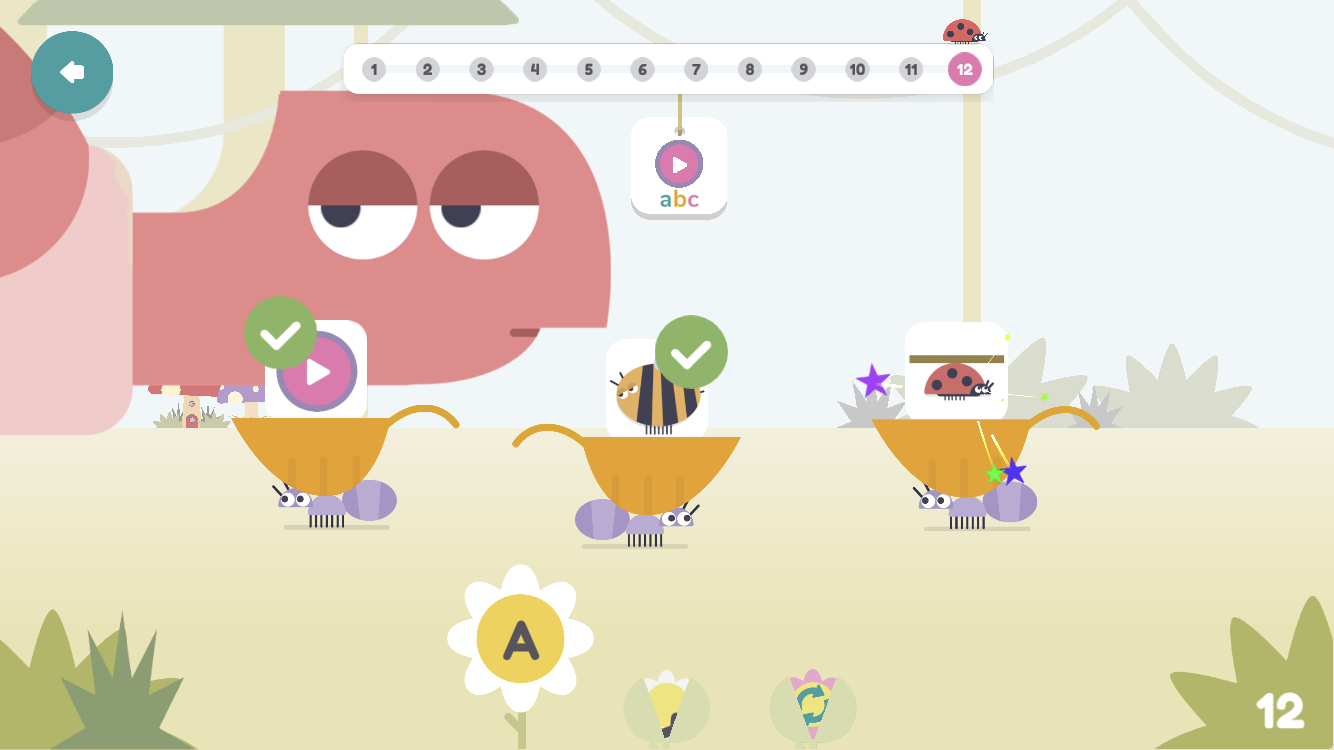
Does Hooked on Phonics read a bell?
If it does, it’s not surprising! It started as a Phonics program back in the 80’s (in 1987, to be more specific).
Their reading program has evolved quite a bit since then. It has also adapted to the digital era by creating its own Hooked on Phonics app.
What is the Hooked on Phonics app?
The app consists of 42 phonics lessons that start with learning basic pre-reading skills, moving on to short vowel sounds and consonant sounds, reading simple words, blends, digraphs, etc., all the way up to 2nd grade level standard (common core standards).
What are Common Core standards? Common Core standards describe what students should know and be able to do in each grade (K – 12). Since 2010, a number of states in the US have adopted the same standards for English and maths. These standards are called Common Core State Standards (CCSS). The idea behind this initiative is to have a set of uniform standards / criteria to make sure there’s consistency among the education received by children in the different states. Some parents and educators argue against these standards.
When downloading the app, you will be asked a few question with regards to your child’s reading level (knowledge of the alphabet, of letter sounds, etc.), in order to place him or her on the right step.
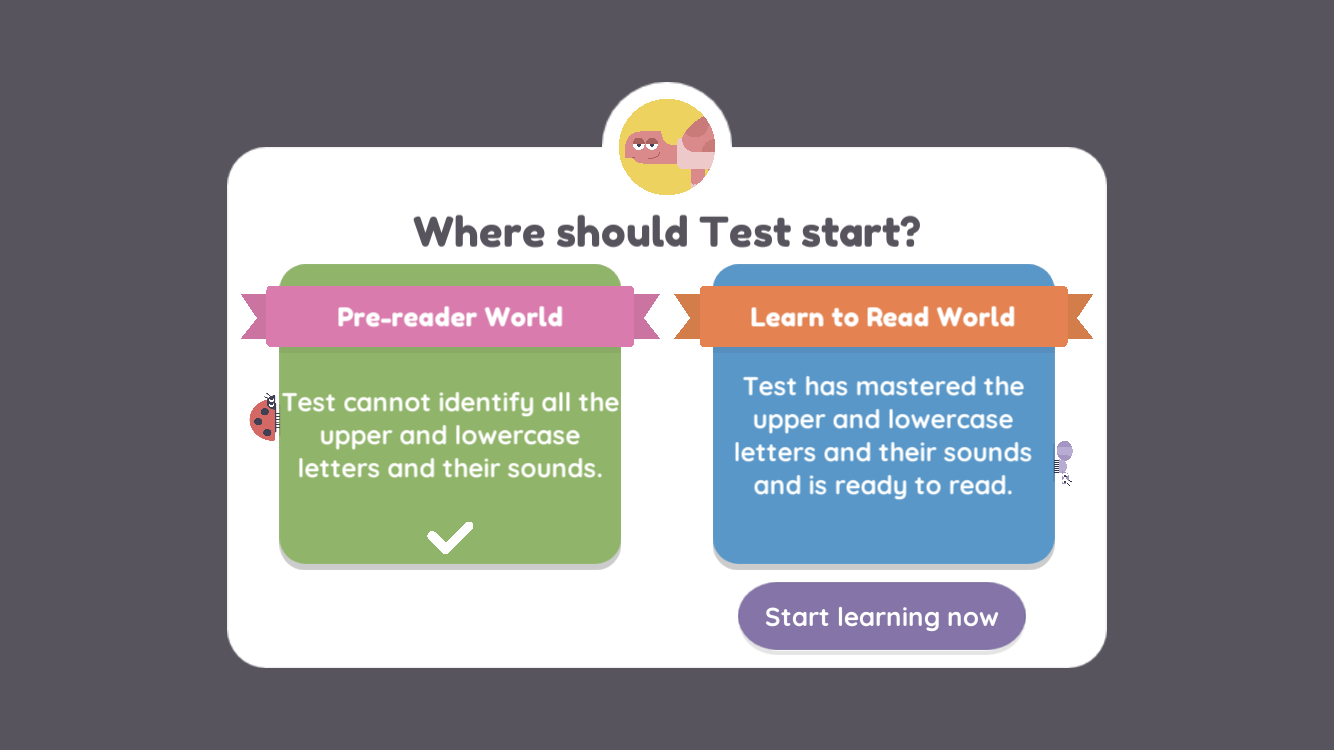
What are the different stages on the Hooked on Phonics app?
In the Pre-Reader stage (12 steps), your child learns all about the alphabet and letter sounds, upper case and lower case.
Learn to Read (30 steps), starting to read by blending, introduction to more complex phonics concepts (letter combinations), word families, decoding strategies and more.
Besides, Hooked on Spelling (10 Steps) is also included for free. As the name indicates, this part was created to specifically work on spelling: learn spelling patterns, rhyming words, learn to spell words with suffixes, etc.
HOOKED ON PHONICS – $1 OFFER!
Pros of the Hooked on Phonics app
So, in a nutshell, these are the things that Hooked on Phonics is especially good at:
- Distinction between upper case and lower case: Even though the most common approach is to teach lower case letters first, the reality of the matter is that children need to learn the relationships that exist between each individual sound – its lower case representation and its upper case representation. This is a tricky concept for children to grasp (and to remember!) I feel that some apps just scratch the surface when it comes to the upper case/ lower case dilemma. Hooked on Phonics does a very good job at this, offering lots of opportunities to learn and practice upper case/ lower case relationships.
- Follows exactly the same path as the Hooked on Phonics learn-to-read curriculum: In fact, it feels to me as if this app was originally created as a way to complement their literacy curriculum. If you are using the Hooked on Phonics curriculum to teach your child to read, you’ll find that the activities on the app are going to be a perfect match to the materials your child is studying on the workbooks and the rest of materials. If that is your case, I would actually look into getting their subscription option to get a bundle including both this app and their text books, readers and more materials.
- Aligned with Common Core standards. As mentioned before, contents and activities on the Hooked on Phonics app are aligned with Common Core criteria, and go all the way up 2nd grade. That is not the case for most literacy apps. It is actually pretty rare that they are aligned with common core standards.
- Cute/ nice design. It feels modern, clean and very clear for children to focus on the letters.
- You can create up to three different profiles under the same account.
- You will be able to access your subscription on up to three devices simultaneously.

Screenshot from the Hooked on Phonics app
Cons of Hooked on Phonics
While there are some tweaks that I would personally do to this app, I still like it, because it follows a logical order and a system that makes sense to teach reading.
Anyway, what are the tweaks I would do?
- On the pre-reading path, I’d focus more on teaching letter names and letter sounds at the same. I’d like to see more activities to make sure children truly master letters and their sounds. I feel that sometimes things move too fast for some young readers. To be honest, I think that this is maybe because, as mentioned before, this app was originally created to be used in conjunction with their learn-to-read curriculum. So it wouldn’t be a bad idea to work/reinforce what your child learns/practices on the app with some other materials, ideally the materials on their learn-to-read program.
By the way, if you want to follow that route, make sure you benefit from their Hooked on Phonics App & Practice Pack Subscription Special Offer. Apart from unlimited access to the app, the subscription includes their learn-to-read curriculum materials (books, workbooks and more) delivered to your home address monthly.
You get all of this for only $1/first month, so you have plenty of time to decide without any risk whether this works for you or not. After that, you pay $12.99/ month. This bundle comes with no lock-in contracts. However, it is only available for US and Canada users.
Hooked on Phonics- $1 OFFER!
- In my opinion, it places too much stress on the role of word families. Especially, when practicing simple words that are phonetically decodable, I’d rather have children focus on blending each sound in words individually, rather than teaching word families. That’s my personal preference.
- Some activities’ load time might feel too long for young children. Fortunately, it does not really happen very often!
- For the first couple of days, my children seemed a bit lost with the options offered on each step. However, after just a little while using the app, they got the hang of it, as it always goes the same way. In fact, I ended up finding this app very simple to understand and easy to use, and there is a lot of consistency in the way the different steps go.
It doesn’t seem tackle exceptions and irregular sight words specifically.
Who is Hooked on Phonics for?
I found the Hooked on Phonics app especially useful if you are in one of these situations:
- If you want your child to move quickly. For instance, you could use this app if your child is behind at school, and you want to reinforce reading instruction at home in a simple way. This app, in my opinion, moves faster than others, and focuses uniquely on literacy. Some other beginner readers apps, such as Learn with Homer, also include activities to develop children’s numeracy, creativity or logical thinking. That could be a plus if literacy is truly the only subject that you are really interested in, and don’t need/want any of the rest.
- If you appreciate that the app is aligned with Common Core standards.
- If you want to reinforce spelling. As mentioned before, Hooked on Spelling is also included with this app.
- If you are actually using (or planning to use) this reading program/ curriculum to homeschool your child, so you can benefit from their Hooked on Phonics App & Practice Pack Subscription Special Offer.
Verdict: If you really want to focus on literacy, learning phonics and blending sounds, this app is a strong contender. There is a lot consistency in the way the different lessons and activities are presented, which makes the app easy to understand for you and your child, and extremely simple to use. Nice, modern design and cute songs. A must-have if you decide to use their learn-to-read curriculum.
HOOKED ON PHONICS – $1 OFFER!
#3: Reading.com
Highlights: A literacy curriculum in an app, based on the Direct Instruction (DI) model. It includes 99 fully scripted lessons, a library of scaffolded & decodable digital books, printable worksheets and educational games to reinforce learning.
Price: 7-day free trial. After that, $6.25/month (yearly subscription)
How to get: Get free trial Click here
What is Reading.com?
Reading.com is a learn-to-read curriculum in an app! Yes, that’s right! This app is not only for a little bit of play here and there. If you are consistent in its use, this app has the potential to take your child from letter recognition, letter-sound knowledge, and other pre-reading skills to fluent reading.
It is based on the Direct Instruction model to teaching reading. If you haven’t heard of this before, you may want to check this article out. However, to put it in a nutshell , this model emphasizes clear instructions, carefully planned lessons, very gradual learning and the use of a script to avoid any sort of misinterpretations. This model has been around since the 1960’s and the results achieved by it have been incredibly positive.
This app includes 99 guided lessons (between 5 to 20 minutes max. each), and requires for you to be by your child’s side to read the instructions and correct mistakes.

What makes this app so special? Reading.com pros
This app well deserves a spot in our 2024 ranking for a number of reasons!
- It’s really easy to implement. Since you follow a script, you know exactly what to say every single time. The app is extremely user-friendly for you (as the lesson facilitator) and for your child.
- One of the only apps in the market based on the Direct Instruction model to teaching reading.
- The fact that it makes you get involved in the learning experience as the facilitator of the lesson is actually great. Research shows that children are way more likely (19 times more likely) to learn from an app if they are being guided by a parent.
- Extremely well-designed. It’s been a real pleasure to use the app, it’s very intuitive both for children and grown-ups! Children love the cute and modern design it has, plus I have also that it has been designed in a way that allow children fully concentrate and learn.
- The alphabet song is simply amazing! I absolutely love the alphabet song. This song really helps children learn the letter sounds and sets the mood for the lesson (that’s how every single lesson begins – with the alphabet song). If you want to check it out, click on the video below (minute xx to xx).
- The co-reading format with decodable books when you are just starting out is really smart. Every lesson finishes with a book that your child will have to read. At the beginning, your child will only need to read the words he/she is ready to sound out with the phonics levels he/she is at at that specific moment, and you read the rest! This means the story can be more fun and enjoyable, because there aren’t so many limitations with the words you can use.
- I love the tactile sliders below the letters as you say the sounds. This is an outstanding feature, probably my favorite one in this app! It was a game-changer for my youngest child’s blending skills (key skill to become a successful reader). This feature alone puts this app on the top of my list.
- Great educational games are unlocked once your child has completed the lesson. However, these games are very educational and, in fact, will reinforce the learning.
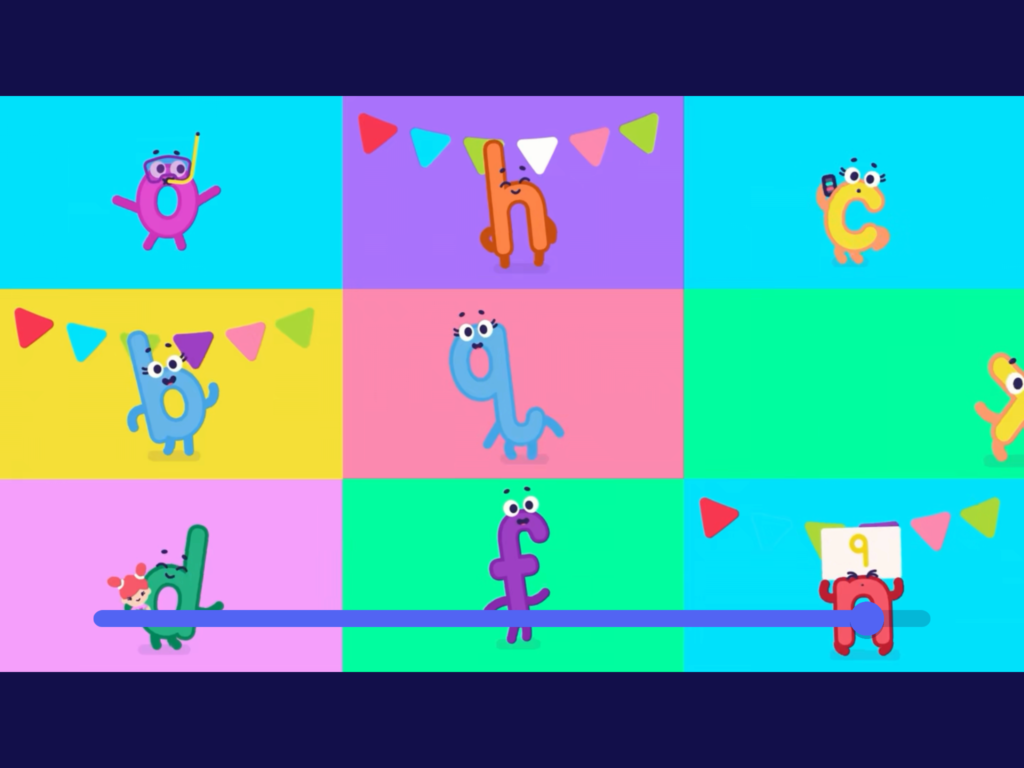
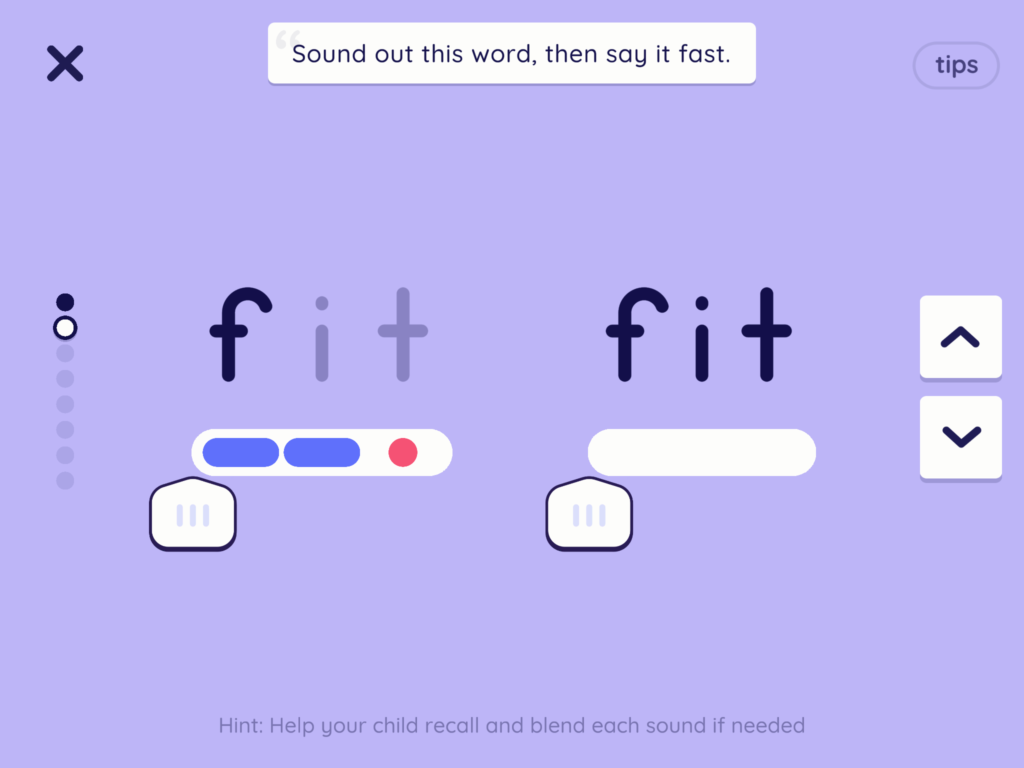
Reading.com – TRY FREE!
Cons
- Only available for Ios and Android devices (but releasing it on Amazon, Chromebook and Windows App soon)
- You need to be by your child’s side. As explained before, especially with younger children, this is actually not a con, as your presence means they are 19 times more likely to learn from the app. In any case, if you are looking for an app that allows your child total independent work, this app is not the right fit.
- Not as many options for personalization as other apps, for instance Homer.
- Only focusses on developing reading skills (no math, social skills, etc.)
Verdict: Great quality app that, if used consistently (minimum 3 times a week), can teach your child to read. It has some outstanding features, such as the tactile sliders, I haven’t seen in any other app. However, if you are looking for an app that your child can use all by him/herself or includes other subjects (such as math or social skills) this might not be the right fit for you.
Reading.com – TRY FREE!
#4: Readability Tutor
Highlights: State of the art technology that uses Artificial Intelligence + Voice Recognition to detect your child’s words and correct his/her mistakes.
Price: 30-day free trial.
How to get: Get free trial here.
Readability tutor is quite an extraordinary app, actually. I don’t think there’s any other app out there that can do what it does… Or, at least, I am not aware of it!
Ok, so what does it do? It basically helps busy parents that would love to sit to read for longer with their children by doing the job for them!
So, how does it do it? Let’s find out!
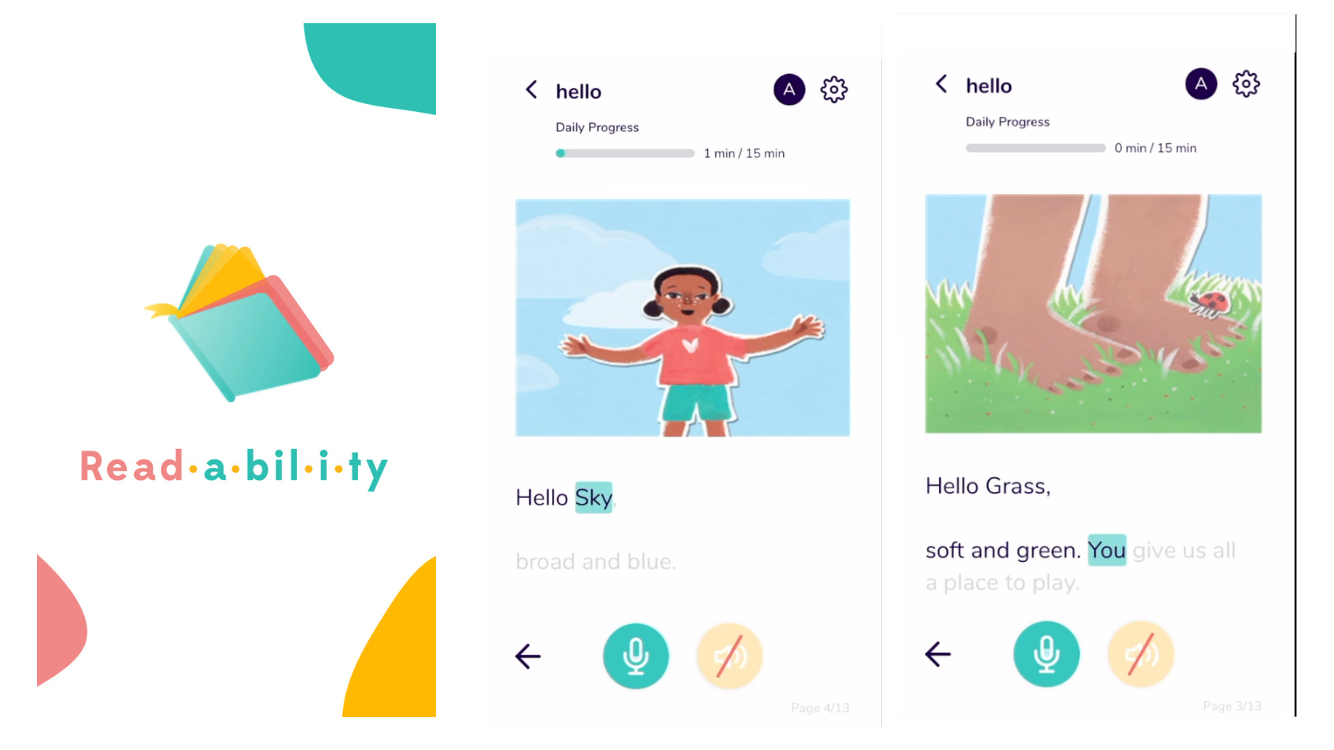
What is Readability Tutor?
Readability Tutor is an app that uses Artificial Intelligence and Voice Recognition to detect the words that your child is reading. If they are not right, it corrects the child mistakes, in the same way you would correct your child if you were reading alongside with him/her. At the end of the book, your child will also be asked some comprehension questions to make sure he/she understood the text.
Besides, if your child does not know the meaning of a word, he/she can press on any word while reading to learn its pronunciation, its meaning, and add it to their vocabulary list.
This app is available both for android and ios. Not available for use on computers, though.
This is a brief example of my child who is 6 at the moment using the app.
Try Readability for FREE!
Pros of the app
- More practice for beginner/ struggling readers: Beginner and struggling readers need lots of practice reading passages and books that are appropriate to their level, but they also need someone next to them correcting their mistakes. Even though, we (parents, educators, tutors, etc.) are the best at supporting our children with this, the reality is that we can’t be there all the time. We sometimes simply can’t devote as much time to read with our children as they need on a daily basis. This app can be a handy helper.
- Comprehension questions that go above and beyond: As mentioned before, children are asked comprehension questions after reading each book. This is actually great, but sort of ‘common practice’ in children’s digital libraries. However, what’s truly unique about the comprehension questions on this app is that they are open questions and your child will be able to use his/her own words to answer them. Yes! Rather than a multiple choice quiz or yes/ no closed questions, your child can use his/her own words to answer. This encourages critical thinking and engagement.
- Comprehensive Parents dashboard: As a parent you can access the app and track how your child’s progress. This accountability report includes all sort of details, such us your child’s reading accuracy, the number of minutes s/he spent reading, the speed s/he read at, etc.
- Personalized library: When creating your child’s profile you’ll be asked some questions about your child’s age and reading level. The app then comes up with a library of books that are appropriate for your child. This is key, especially with beginner and struggling readers. Books need to be a good match for a successful learn-to-read strategy.
- You can create up to 3 profiles.
- Vocabulary: If your child does not know the meaning of a word, he/she can press on any word while reading to learn its pronunciation, its meaning, and add it to their vocabulary list. Their vocabulary list is stored and organized in alphabetical order for further review.

Reports at Readability Tutor
Cons of the app
- I have noticed some occasional glitches with the open questions feature. I have contacted the company and they told me that they are aware of it, and that they are working hard to perfect the system and their super advanced technology (apparently it is called ‘Interactive Voice based Questions & Answers (IVQA™)’ and they are the first in the industry using it) . To be fair with them, I have noticed it has improved since then.
- On the parents dashboard, I would love for the app to also tell me what specific mistakes my child had, and I haven’t found that.
- I would love for the app to offer more than a 7 day free trial. At least, 14 days would be ideal.
Verdict: Digital tutor that gives your child extra practice with reading. Revolutionary concept and technology. Ideal for anyone in need of extra time to practice reading.
Try Readability for FREE!
#5: Epic!
Highlights: Massive digital library for kids between 2 and 12 years old. Read aloud and read-to-me part, books in different languages, reading comprehension questions at the end. Assign books to read to your child. Since their huge library covers all tastes and preferences, this app is perfect to make your child fall in love with reading!
Price: Free forever (basic plan). Unlimited plan between $6.67/ month (annual plan) and $6.67/ month (monthly plan).
How to get: On the App store, on Google Play, on their Website.

Think of Epic as ‘the home library’ or ‘the Netflix of books for children’.
With 40+ fiction and non-fiction books for children between 2 and 12 years old, their library really cover all possible tastes and preferences… This way your child can get the ‘reading bug’, that is fall in love with reading.
Go to Epic!
What is Epic!?
Epic! is a children’s books digital library with 40K+ book titles for kids between 2 and 12 years old. The titles are really easy to find, and you get very relevant suggestions based on your preferences and settings.
If your child is still on the initial stages of learning to read, Epic! gets you covered with lots of read-aloud and read-to-me books! This option is great when the adult is not available to read more challenging books.
Besides, the read-to-me part highlights each word as it reads it to you, so that way your child is also practicing her/his reading at the same time.
Pros
- Huge collection of book titles.
- Comprehension questions at the end of the books.
- Relevant suggestions to keep your child engaged and motivated to discover new titles.
- Great collection of audiobooks too.
- Library of educational videos as well.
- Content in other languages is also available
- You can assign books to your child.
- Lovely and intuitive design.
- Basic plan (free for life).
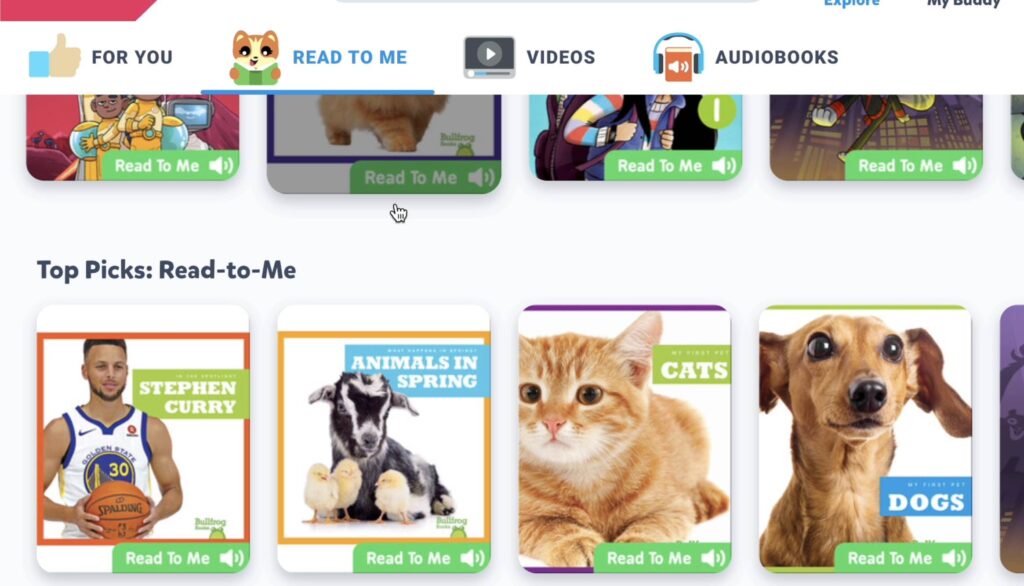
- Read to Me App EPIC
Cons
- While there’s content in other languages, I’d like to see even more.
- Basic plan is limited.
Verdict: We think this app is a great addition for any family! Why not having access to a digital library at home for free?
Go to Epic!
#7: Teach your Monster (to Read)
Highlights: Game based on phonics principles. Follows the recommended phonics curriculum across schools in England and Wales, which is a synthetic phonics curriculum.
Price: Free to use on a PC or $9.99 if you prefer to use the app on Android or ios.
How to get: You can get it here.

What is Teach Your Monster?
Teach Your Monster to Read is a computer game for beginner readers. It was designed for children on the very first stages of learning to read, and it is ideal for children between 5 to 7 years old.
It is a great way to give children extra practice in conjunction with the phonics program he/she is learning to read with either at school or at home (if you are homeschooling). That way they can review and reinforce phonics.
How does it work?
First of all, on the Teach Your Monster to Read game you create your monster. Then, your monster will go through a series of tests and tasks in order to teach him monster to read. Along the way, you get rewards for your accomplishments. These tests and tasks are all, of course, around letters and letter sounds!
The game is sequential in the order that sounds are introduced.
The game consists of 3 levels:
- Level 1: For children just starting to learn letters and sounds. Children practice the most common sounds letters make and some basic 2 letter combinations (such us, ‘ck’ or ‘ss’). They also get practice at blending and CVC -consonant/ vowel / consonant- words, and some ‘tricky’ (sight) words.
- Level 2: For children who are already confident with the ‘basics’. The games introduce more complex letter combination sounds, such us the digraphs ‘ch’, ‘sh’ or ‘ng’.
- Level 3: For children who are already confident reading short sentences and know all of the basic letter-sound combinations.

Our experience using the game
At our home, we found especially useful the mini-games part, where you pick and practice around a specific sound. It was a fun way to actually go over and over around specific sounds that we want to focus on.
For instance, you could pick to practice the /sh/ or the voiced /th/ sound, as in the first sound of the word ‘they’
I also liked the ‘sighties’ game.
By the way, one thing to keep in mind is that the voice and the sounds are in British English. That might be something that is great in your case, or it might be that you don’t want that because that is not the English that you speak at home. Just wanted to make you aware.
Verdict: Fun and educational synthetic phonics game. Great for adding extra phonics practice provided you are also working with a curriculum based on phonics principles. If you live in Wales and England, it can be a great plus the fact that it is aligned with the reading curriculum in Wales and England.
Teach Your Monster Game
#6: Khan Academy Kids
Highlights: Whole program that includes literacy, numeracy, arts, logic, social skills, etc. Aligned with Head Start Early Learning Outcomes Framework and Common Core.
Price: free
How to get: Android (here), ios ( here)

What is Khan Academy Kids?
Strictly speaking, Khan Academy Kids is not a reading app. It is a whole curriculum that includes other subjects as well, such us math, arts, or even logic.
Why did I include it here, then?
In my opinion, it offers great value for free. So, I thought it was worth adding it to the list.
It is aligned with the Head Start Early Learning Outcomes Framework and Common Core.
When it comes to learning to read and developing literacy skills, Khan academy has:
- A library of over 300 fiction and non-fiction books that are both available as Read-to-Me or Read-by-Myself, including comprehension questions at the end.
- Literacy activities in line with your child’s reading level.
- Phonics lessons cover letter sounds in the alphabet, their written representation (lowercase and uppercase), starting to read simple words, such us CVC words.
Pros
- The content has been nicely designed and it is educational and engaging.
- Very complete and comprehensive. If you are looking for a program that includes other subjects as well, it is an option for you to really consider.
- This app, as I said before, is for free, and has no ads, which is something I really appreciate and find quite remarkable being a free app.

Cons
It is not a 100% a systematic synthetic phonics program, but the approach to teaching reading is still pretty good, tending to use the phonics approach.
Verdict: This is a good-quality app that offers a whole range of activities in different subjects, including literacy, numeracy and more.
Download: Android (here), ios ( here)
#8: Starfall
Highlights: Offers a decent variety of free activities and games (web version). Can be used with children that are learning to read from scratch or as complement to a phonics curriculum.
Price: free (BUT limited to just some games and activities, and only on the web version). Unlimited access to all games and activities (from $35 – $355 / year)
How to get: here.
What is Starfall?
Starfall is both a website and an app that contains a great variety of learn-to-read and maths activities, from pre-K to grade 3.
It operates on a freemium basis, meaning that some contents are free, while you need to pay an annual membership for unlimited access to all games, lessons and activities.
It is especially good, in my opinion, for beginner readers, since it contains many activities for children that are just starting out (learning the alphabet), games and videos.
As an app it’s both available for Android and ios, but it can also be used on its web version.
My favourite part is the ‘Learn-to-Read’ section with games, activities and interactive stories.
Starfall isn’t a comprehensive reading curriculum (at least its home version isn’t). It is good to be used as a complement to whichever phonics program you may be using, in order to give your child extra practice and to strengthen key concepts.
Pros
- On the free version, the activities and games that you get are free forever.
- Multi-sensory and interactive stories and games (fun for kids).
- Follows a sequential phonics order + added complexity in words your child is exposed to as you move along the program.
- Possibility to click on words on books you read on the ‘I’m reading’ part, to check you were able to sound them out correctly.
- Small talking library (read-to-me library).
- Numeracy activities also included.
Cons
- Outdated design.
- Shouldn’t be consider it a full learn-to-read program, just a complement to reinforce reading instruction.
- Free activities and games only available on web version.
Verdict: Consider this one if you are looking for extra activities to practice reading and maths. To be used in conjunction with another phonics program or phonics materials.
Visit Starfall

Hey there! I’m Laura – an author, YouTuber, blogger, and the creator of the “Learning Reading Hub” platform. I created this space to dive into the world of reading instruction and to shout from the rooftops about how vital it is to use the right methods for teaching reading. I’ve got a TEYL certification (Teaching English to Young Learners), plus a Journalism degree from the University of Navarra in Spain, along with a Master’s Degree in Communication.
I’ve always loved digging into research, jotting down my thoughts, connecting with people, and sharing what makes me tick. With a background in marketing, digital projects, and the education scene (especially language learning), I’m all about wearing different hats.
When my first kid needed to learn how to read, it opened my eyes to the challenges and complexities involved. This journey took me through a rollercoaster of self-teaching, eye-opening discoveries, and yeah, some letdowns too. There’s so much conflicting info out there, along with methods that just don’t cut it. And let’s face it, these issues are way too common.
Now, I’m all about channeling that passion (without sounding like a know-it-all!) and sharing my journey. My mission? Making it easier for those who are on the same path I once was.
My heart’s with my family and the amazing Learning Reading Hub project. I live with my husband and two little ones, raising them in a bi-lingual environment (English and Spanish).






One reply on “Ranking of the Best Learn-to-Read Apps in 2024! The Reading Apps that You can’t Miss out!”
I love learning to read, so I’m excited to see the best learn-to-read apps in 2022!