CONTENTS 1: The Importance of Practice (and Strategic Practice) for struggling readers. 2: IN A HURRY? Struggling Readers Apps side by side. 3. Struggling Readers App #1 Overview (Readability Tutor) 4. Struggling Readers App #2 Overview (Reading Buddy Software)
*Affiliate Disclosure: Some of the links may direct you to Amazon. As an Amazon Associate, I earn from qualifying purchases. Also, some other links might be affiliate affiliate links, meaning that I could get a small commission should you decide to buy from them, at no additional cost to you. This helps keep the information on the site free and available to everyone.
Intro: The Importance of ‘Strategic’ Practice for Struggling Readers
If you have a struggling reader at home, I am sure that the idea of getting a reading tutor has crossed your mind.
This is one of the most common recommendations from professionals and reading experts: Get a reading tutor, someone with expertise that on a consistent basis (ideally daily for at least half an hour) sits down with your kid to guide him/her, choose the right books, correct mistakes and take note of his/her progress.
If practice is really key for every child on the journey of learning to read, in the case of a struggling reader… Practice needs to be taken to another level! They need LOTS more!
But apart from lots of practice, struggling readers also need what I would call ‘strategic’ practice.
What do I mean by ‘strategic’ practice?
I mean someone that understands the REAL needs of the child, and takes the following into account…
- How much practice time does the child need on a daily basis?
- What sort of books should s/he be reading? (appropriate for his/her reading level)
- What is his/her reading fluency? (that is, how fast of a decoder is s/he?)
- What is s/he struggling with?
- What mistakes does the child make?
- Is s/he understanding what he/she reads?
It is sad, but so many families can’t afford a tutor though…
Tutors can get really expensive (between $25 to $80/ hour).
So, in the end, the struggling readers that get access to that sort of help are those of families who can afford it.
What happens with those families who can’t afford tutors?
The whole responsibility ends up in the hands of parents.
Don’t take me wrong! I think that we, as parents, have to take an active role in supporting our kids in their learn-to-read journey. It is crucial to do so if we want to raise successful readers!
But I also now that sometimes reality sinks in…
It is not only about the time aspect (even super busy parents do find the time when it comes to supporting their children!)… It is the challenge of dealing with a struggling kid of your own…
These kids dread the experience of reading so much that the situation doesn’t end up well with parents: sweat, tears and even shouting…
You get the picture!
Oftentimes parents also lack expertise on the subject. The fact that you know how to read doesn’t mean that you know how to teach reading… Most likely, you don’t even remember how you learned to read!
And, again, this is even trickier with struggling readers, as things do not seem to happen naturally with them when it comes to reading.
Apps for Struggling Readers based on Artificial Intelligence!
Long story short, if you have a struggling reader at home, Artificial Intelligence can help!
I have recently discovered 2 amazing apps/softwares that are using the power of Artificial Intelligence in order to become children’s reading tutors… And their potential has blown my mind!
Even though they are paid apps, you pay a fraction of what you would pay for a tutor.
Besides, both of them offer FREE trials at the moment (30-day free trials).
If you have a struggling reader, or just a child that needs more practice with his/her reading, then you want to check up these apps…
IN A HURRY?
SEE THE STRUGGLING READERS APPS SIDE BY SIDE!
App Name: Readability Tutor Reading Buddy (Update: NO LONGER EXISTS!!!)
Available for: Android and ios For computer use only. Both for Mac and Windows.
FREE Trial: YES! (30-day free trial) YES! (30-day free trial). Use coupon code 'COVID19' at check-out to avail of free trial.
Price: $19.99 / month. Cancel anytime. $79/month. Cancel anytime.
Expected Improvement Time Frame: Doesn't specifically say. 3 months.
The app in a few words: Interactive reading experience. Your child is corrected when s/he makes a mistake. Comprehension questions at the end (your child is asked open questions and answers back with his/hear own words). Parents area with detailed reports. Room for personalisation and flexibility (decide number of minutes per day, choose from a large library of books, set up reminders). Interactive reading experience. Child is first cued when he/she makes a mistake, and only corrected in s/he doesn't get it right. Sessions are more structured and follow their 7-step practice protocol (repeated readings, word mastery exercise, & comprehension questions). Detailed reports.
Where: Readability - Get 30-day free trial today It's been brought to our attention that this company is no longer operational.
Readability tutor:
Readability Tutor uses Artificial Intelligence and Advanced Voice Recognition Technology to detect the words that your child is reading. If they are not right, it corrects your child’s mistakes, in the same way you would if you were reading with your kid yourself. At the end of the book, it also asks your child some comprehension questions.
These questions are asked verbally by the app and your child answers the questions verbally as well. I repeat: Your child answers the questions verbally with his/her own words.
Sorry, I just wanted to stress this out, because what I have normally seen when it comes to comprehension questions and technology is that they make children choose the right answer from a multiple choice quiz.
Readability Tutor – TRY 30 DAYS FREE!
So, asking your child to use his/her own words is quite extraordinary.
It really is like someone asking you open questions and forcing you to use your critical thinking.
However, a word of caution here: I have noticed occasional glitches with this feature. I have contacted the company and they told me that they are aware of it, and that they are working hard to perfect the system and their super advanced technology (apparently it is called ‘Interactive Voice based Questions & Answers (IVQA™)’ and they are the first in the industry using it) . To be fair with them, I have noticed it has improved since them.
Another great feature of this app is that if your child does not know the meaning of a word, he/she can press on any word while reading to learn about its pronunciation, its meaning, and add it to their vocabulary list.
You can create up to 3 profiles. You give details about your child’s age and reading level, and the app does quite a good job at putting together a selection of books for your child that are appropriate for his/ her level.
This is really important. I have talked about this before on the blog! With beginner readers and struggling readers, you have to be really careful about choosing books that are appropriate for their level.
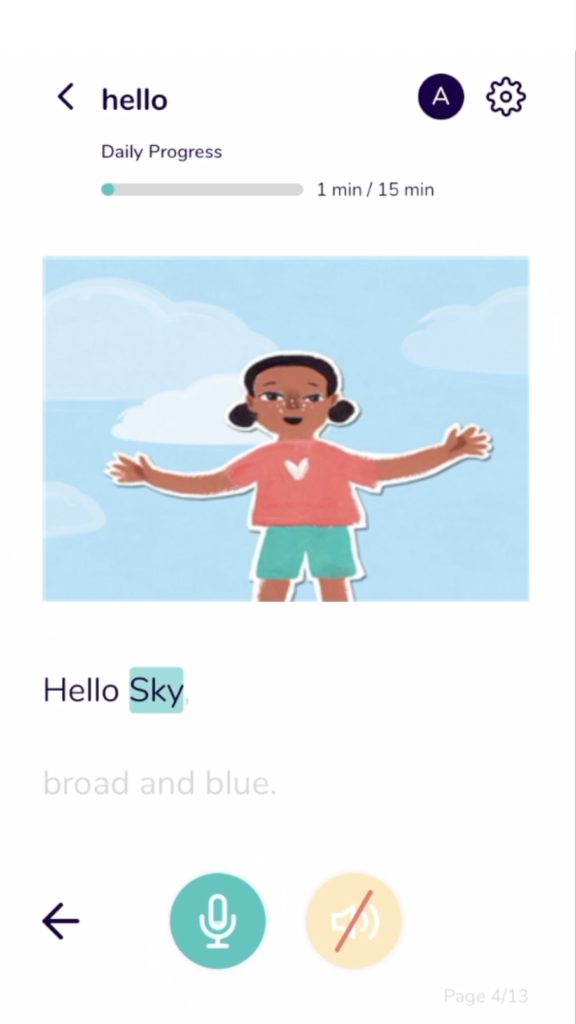
Readability Tutor – Get 30 day FREE trial!
Once your child selects the book that he/she wants to read from his/her personalised library of books and he/she starts to read aloud…
Well, this is when the app starts to work its magic, correcting your child if necessary and helping him/her along the way.
When you are setting up these profiles, you are also asked about what is the that actual number of minutes that you want your child to read every day, or every other day, or just during week days… It really depends on you.
Also, you can set up to get a reminder at a specific time, so you don’t forget.
As a parent you can access the app and track how your child is doing. You get reports on: How accurate was his/her reading? How many minutes did she/he spend reading in a day/ in a week? What speed did he/she read at? What she/he able to complete the comprehension questions?
However, I would love for the app to also tell me what specific mistakes my child had, and I haven’t found that… Also, passed on the feedback to the company behind the app! Hopefully, they’ll take note!

But, all in all… You get very useful information and a very complete report of your child’s progress, that can really also help you realize if your child is going in the right direction with his/her reading.
Readability Tutor – Get 7 day FREE trial!
Of course, if you want to support your child yourself and read with him/her, I do not suggest that you should outsource all the reading time with your child to this app.
Especially if you are confident in what you are doing: by all means, read with your child!
But sometimes, life’s busy… You have a million things to do, more kids, and in the end you are left with only a few minutes a day.
So, especially with a struggling child that needs someone by his/ her side all the time, as we have learned… Why limit his/her reading time?
This app is available both for android and ios. Not available for use on computers, though.
Regarding the price, the app at the time I doing this review ,offers a 7 days free trial, and then it is 19.99$/ month.
IN A NUTSHELL:
Name: Readability Tutor
Available: Android and ios tablets/ phones
Price: $19.99 / month. Cancel anytime.
FREE Trial: YES
Readability Tutor – Get 30 day FREE trial here!
Readability Tutor – Access FREE trial!
Reading Buddy
UPDATE 2024: It’s been brought to our attention that this company does not longer exists!
The idea behind Reading Buddy is exactly the same: using Artificial Intelligence for an interactive reading experience between Reading Buddy and your child.
Again, the software supports your child along the way, correcting his/ her mistakes, helping her/him when stuck, and prompting him/her to pronounce words right when s/he encounters difficulties.
So, since the idea is the same, I will just outline the differences:
- The first main difference is that Reading Buddy can’t be used on an ipad or a phone (at least, not yet!). It has to be used on a computer (either Mac or Windows) with one of the following browsers: Chrome, Firefox, or Microsoft Edge. So, strictly speaking, it is not app.
- They also recommend to use headphones for an optimal experience. The headphones they propose are the h390 model from Logitech (approximately $30 dollars). You can buy the headset from here (Amazon – affiliate link): Logitech New logitech h390 USB Headset with noisecanceling Microphone Bulk Packaging, 5.8 Ounce
- Rather than the software saying the actual word to your child when he/she struggles with a word, it triggers a visual cue to encourage self-correction. If more help is needed, then the word is read aloud to your child, and he/she is expected to pronounce it correctly before s/he can move on.
- The software records your child’s weaknesses and, based on them, creates personalised reading suggestions for further practice (until both fluency and comprehension improves).
- A more structured approach: 400 reading sessions (around 20 – 40 minutes/ each) divided into 4 reading levels for grades 1-8. This is different from Readability Tutor: With Readability Tutor, you are the one that decides the length of sessions (you could choose to do just 10 minutes a day or go all the way up to 1 hour in you want!). There is no limit to the number of reading lessons you can do either. Their growing library allows you to keep using the app for as long as you want.
- A lot of focus on Repeated Readings... Repeated reading has shown to offer great results among students by increasing students’ fluency. Readability Buddy embraces this strategy, and puts it at the core of their software. In many of the reading sessions, the student will practice repeated reading passages until she/he has mastered them.
- While there are still comprehension questions, it is not an interactive open-questions system (as in Readability Tutor).
- Personalised point and prize motivation system. Prizes and motivation rewards are set up and controlled by parents.
- Custom kid-friendly dictionary, but also 1-click access to synonyms, Spanish translations, Wikipedia, and pictures.
- It also offers complete reports with important stats to track your child reading progress, such us: time spent, word accuracy, comprehension, and pass/fail.
IT’S BEEN BROUGHT TO OUR ATTENTION THAT THIS READING BUDDY IS NO LONGER OPERATIONAL, even if their website is still up and running.
IN A NUTSHELL:
Name: Reading Buddy
Available: Computer (Mac and Windows)
Price: $79.99 / month. No lock-ins contracts. Cancel anytime.
FREE Trial: YES. First 30 days free. Remember to use coupon code ‘COVID19’ at checkout!
Conclusion
Both Readability Tutor and Reading Buddy are very valid options for struggling readers. Both softwares are potent and use the power of Artificial Intelligence to create an interactive reading experience. This experience can really feel as if your child is being guided during his/her reading sessions by a tutor (inside their computer, tablet or phone).
In the end, when trying to decide between them, it all comes to personal preference and the approach you think is going to be better for your child’s case.
For a more structured approach (based on repeated reading) or if you prefer your child to complete the sessions on a computer go for Reading Buddy Software.
For a more flexible approach (you decide the sessions length, the kid makes his/her own picks from their library of books) or if you prefer your child to do sessions on a tablet/ phone, go for Readability Tutor.
And, if you are still unsure, you can always take advantage of their FREE trials, see for yourself what works best in your case, and then stick to that app and cancel the other.
Readability Tutor – Get FREE trial!

Hey there! I’m Laura – an author, YouTuber, blogger, and the creator of the “Learning Reading Hub” platform. I created this space to dive into the world of reading instruction and to shout from the rooftops about how vital it is to use the right methods for teaching reading. I’ve got a TEYL certification (Teaching English to Young Learners), plus a Journalism degree from the University of Navarra in Spain, along with a Master’s Degree in Communication.
I’ve always loved digging into research, jotting down my thoughts, connecting with people, and sharing what makes me tick. With a background in marketing, digital projects, and the education scene (especially language learning), I’m all about wearing different hats.
When my first kid needed to learn how to read, it opened my eyes to the challenges and complexities involved. This journey took me through a rollercoaster of self-teaching, eye-opening discoveries, and yeah, some letdowns too. There’s so much conflicting info out there, along with methods that just don’t cut it. And let’s face it, these issues are way too common.
Now, I’m all about channeling that passion (without sounding like a know-it-all!) and sharing my journey. My mission? Making it easier for those who are on the same path I once was.
My heart’s with my family and the amazing Learning Reading Hub project. I live with my husband and two little ones, raising them in a bi-lingual environment (English and Spanish).



2 replies on “Reading Apps for Struggling Readers – Readability Tutor vs Reading Buddy Software – Help struggling Readers with Artificial Intelligence!”
[…] If you want to know more about this software, you may be interested in checking out this article! […]
[…] You may have noticed that the idea and the purpose behind Reading Buddy is very similar (if not the same) to Readability Tutor (app listed before). If you want to understand the differences between Readability Tutor and Reading Buddy, check this other post out. […]