Are you looking for a high-quality app to teach your child to read?
Then, keep reading, because today I am reviewing an exciting new app that is supposed to take children from letter recognition to confident fluent reading (approximately 2nd grade level).
As I said, this app is a new kid on the block (or at least quite a new one!), so you probably haven’t heard of it yet!
It’s called reading.com and, in this article, you’ll discover everything you need to know about this new literacy app.
In this article, we will delve into its unique features, its benefits and cons, and user experience.
What’s the real potential of this learn-to-read app? How can it help with your child’s reading journey?
I have even recorded one of my daughter’s lessons using this app, so you can see how all of this is translated into practice. The video will be embedded at the bottom of this article!
*Affiliate disclosure: This post may include affiliate links, meaning I could get a little commission if you buy from them, at no additional cost to you. This helps keep the information on this blog free and available to everyone.
What is Reading.com?
IN A HURRY?
Highlights: A literacy curriculum in an app: 99 fully scripted lessons, a library of scaffolded & decodable digital books, printable worksheets and educational games to reinforce learning. Uses synthetic phonics and the Direct Instruction to teaching reading.
Price: 7-day free trial. After that, only $6.25 a month (yearly subscription) or $12.49/month (monthly subscription).
How to get: Access to free trial here
Reading.com is a learn-to-read program in an app. It has been designed to take children from letter recognition, letter-sound knowledge, and other pre-reading skills to fluent reading. It follows synthetic phonics principles and the Direct Instruction model to teaching reading (more on that later!).

While a few games have been included in this app, Reading.com is NOT a game!
This app contains 99 guided (and fully scripted!) lessons, which are really easy to follow, and take about 20 minutes!
Besides, it also includes a library of scaffolded & decodable digital books, with the first 14 books in a co-read format.
Since the lessons are fully scripted, they don’t require any special training or knowledge for parents, carers or teachers to become effective reading instructors!
What makes this app so special? Benefits of Reading.com
If you regularly read our blog, you probably know that we’ve covered literacy apps before. In fact, there are already some good-quality options out there (And some bad-quality options as well, but anyway, story for another day!)
So…
What does this “new” app have to offer? What’s so special about it?
In my opinion, it’s pretty unique and special for several reasons.
Get ready, because there are quite a few!
The app is based on the Direct Instruction (DI) model to teaching reading
If you haven’t heard of this model before or if you are unsure of what it means, in a nutshell, this model emphasizes clear instructions, carefully planned lessons, very gradual learning and the use of a script to avoid any sort of misinterpretations.
An example of a classic curriculum that uses the Direct Instruction model is“Teach Your Child to Read in a 100 Easy Lessons.”
You are probably familiar with this curriculum or at least have heard of it.
If not, I recommend you read this other article!
The results achieved by the Direct Instruction model are incredibly positive, and if interested in digging into this more, I suggest these two articles:
Just How Effective is Direct Instruction?
Direct Instruction Evidence: Project Follow Through.
However, you also have to know that the DI model is also sometimes criticized for being really rigid, as you need to follow a script and stick to the instructions you are given.
What it means for you using the app is that you are going to be next to your child for the lessons (as explained before, these are guided lessons, not lessons your child will be able to do all by himself or herself!) and follow a script to give the instructions for the lesson and to correct mistakes.
 In my opinion, this is actually great!
In my opinion, this is actually great!
It means that it is really easy implement and that you know exactly what to say and how to say it every single time.
The instructions are really easy to follow.
This app is extremely user-friendly for you (as the lesson facilitator) and for your child!

A Unique and Engaging Co-learning experience
The co-learning experience has been carefully crafted to facilitate a shared learning journey between parents, teachers, and children.
This creates not only a bonding experience, but also facilitates learning!
Did you know that research shows that children are way more likely (19 times more likely!) to learn from an app if they are being guided by a parent?
Besides, this will give you the opportunity to know exactly at what point your child is with reading and what type of mistakes he or she is making.
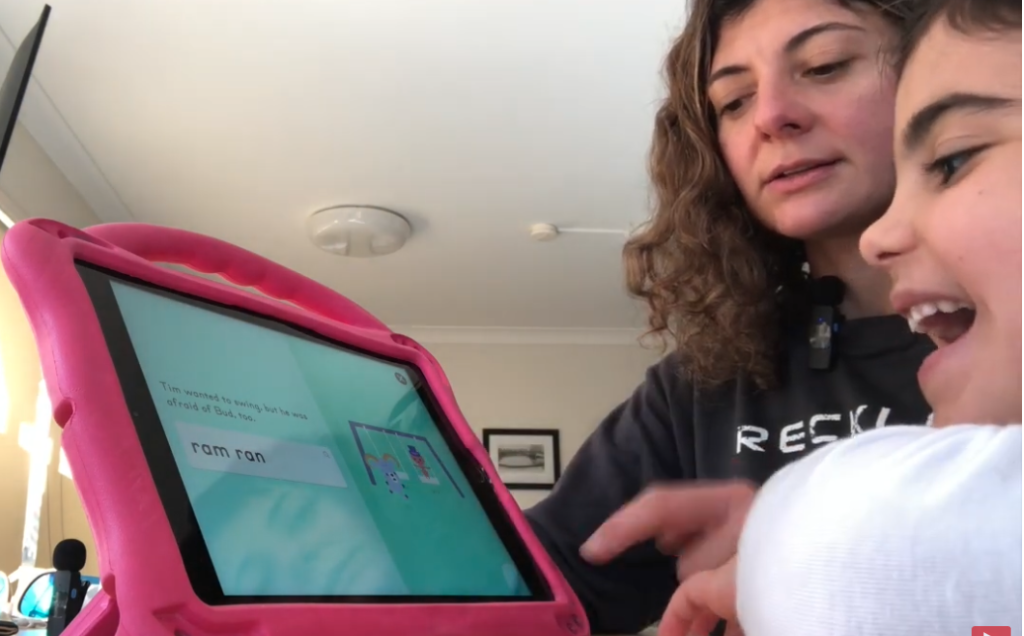
Extremely User Experience with an Awesome Design
This app is not only extremely user-friendly (intuitive, easy and inviting), it also displays a nice and fresh design!
Its visually appealing design truly enhances the overall experience.

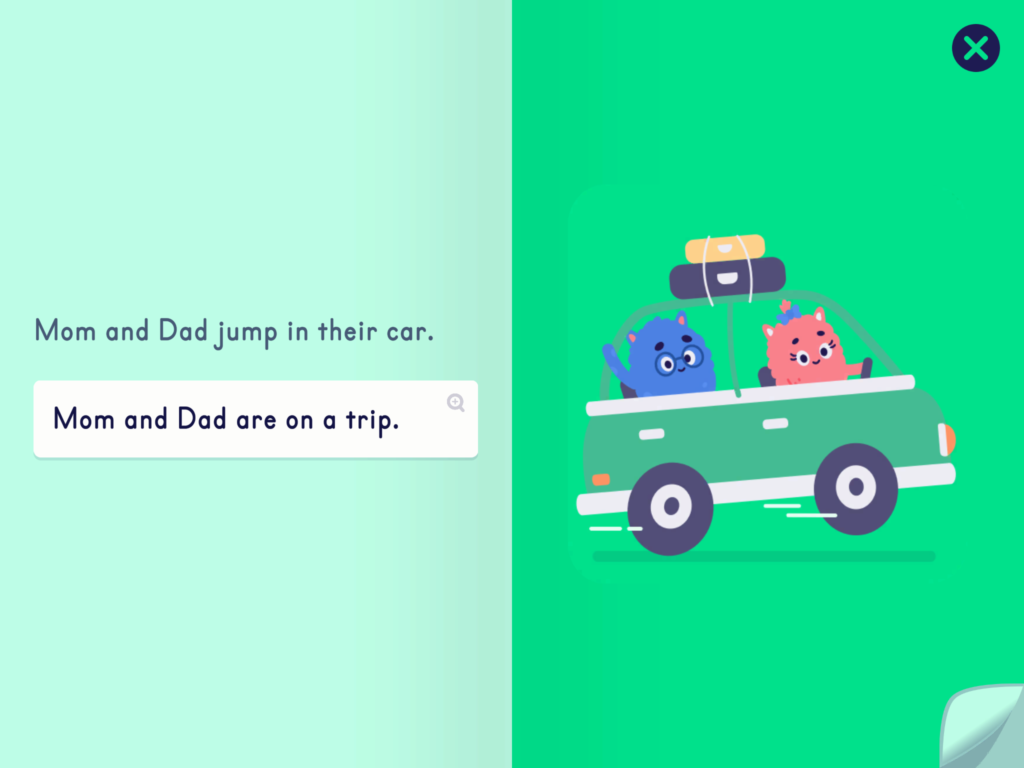
Fun and Immersive
While, I repeat, this is not a game, it can still be a lot of fun to use!
The lessons always start with the alphabet song, which is really catchy, and really sets the mood for the session!
Then, you move on to more challenging activities, like learning new letters, reviewing letters you already know or letter writing.
However, these activities seem to be just the right length and offer just the right level of challenge for your kid at that specific point.
It’s not easy to achieve that balance!
In my case, the end result was that my kid was engaged, fully focused and immersed in the activities for the duration of the lesson. This is fantastic for learning!

The sliders below the letters as you say the sounds in letters and words are a powerful tool
This is, in my opinion, an incredibly good translation of this (see picture below) into the digital world.  You’ll see how the sliders really help my child in the clip!
You’ll see how the sliders really help my child in the clip!

The co-reading format when you are just starting out is really smart
Your child will only read the words he/she is ready to read with the phonics levels he/she is at at that specific moment, and you read the rest.

Besides, when you press on the magnifying glass (on the part your child has to read), the sliders appear. See picture below.


This means that the story can be more fun and enjoyable, because there aren’t so many limitations with the words you can use!
Still, in my opinion, if you can and have the time, also use real decodable books.
You know I really like them. I think they are a fantastic tool!
No guessing allowed when reading!
Another thing that I thought was really smart was that when reading the books, you child can’t look at the pictures!
They are actually hidden.
Once your child has done his or her reading part, she can uncover them by swiping the screen.

This is so your child can’t guess the words, and to avoid that he/she gets distracted looking at the pictures instead of reading…
I’m sure you have probably experienced this… So common!
Good approach to irregular high-frequency words!
The slider below these words marked in a different colour (orange) to indicate there’s something weird going on, you need to pay attention to.
To be perfectly honest, I’d love it if they marked specifically what part of the word is irregular. But, still, pretty good.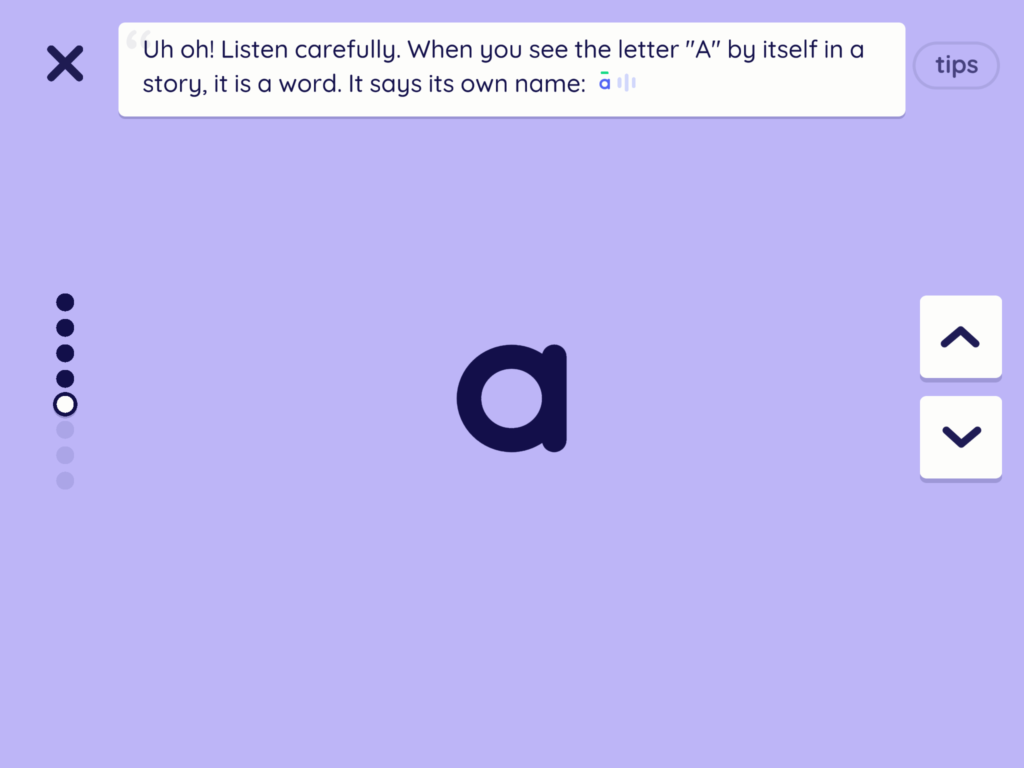
Learning Reinforcement with Educational Games and a Good Rewards System.
At the end of the lessons, as a reward for your hard work, your child will be able play some interactive games! Don’t worry!
These are educational games (real educational games), that will reinforce what your child has learned on the lessons.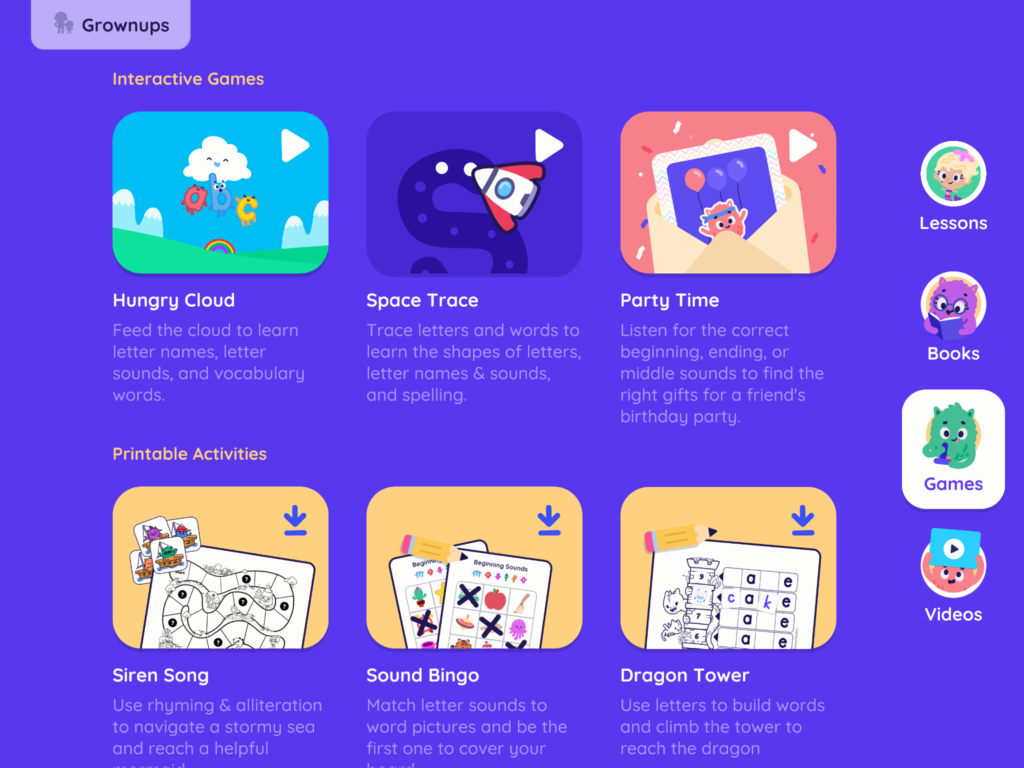
If you still don’t want your kid to play these games, you can also print out some of their offline worksheets instead or re-read a book from their library, instead.
One thing that I really appreciated is the design of their rewards system!
You don’t get those din din din din sounds when you get rewarded for something. If you’ve used an app that uses them, you know what I am talking about!
They are, in my opinion, distracting and even, I wonder, if potentially addictive? Besides, I didn’t get my child obsessed over collecting eggs or coins, or whatever!
It can be considered a curriculum in an app
There aren’t so many literacy apps like this is one. What I mean is that they tend to be designed with one or two specific skills in mind. For instance, improve spelling, improve letter recognition, or learn the alphabet.
However, this app has been designed to take children from letter recognition to fluent, confident reading.
So, in a way, it can be considered a learn-to-read program in an app.
By the way, just in case you’re wondering, there’s no physical curriculum that goes alongside it! However, as mentioned before, they offer a library of printable materials (worksheets) to reinforce learning.
The app offers a free trial.
At this moment, Reading.com offers a 7-day free trial, and after that, it’s pretty affordable: only $6.25/ month (yearly subscription), or $12.49/month (monthly subscription).
Cons
Only a few cons really! However, I’d appreciate it if:
- More educational games were included
- It was available in more platforms: At the moment, it is only available for Ios.
- The app offered a longer free trial: They offer a 7-day free trial.
Lesson recording #1
So you have a better understand of how all of this is translated into practice you can watch this video (skip to minute 08:50 to watch the lesson)
Lesson recording #2 (after a few months using the app)
Conclusion
It’s been a breeze using this app, honestly.
There hasn’t been any fighting because it’s boring or too difficult (or too easy). In a way, it’s been a bonding experience.
However, you should know that my daughter didn’t start totally from scratch with this app.
Prior to using this app, we had worked a lot in learning letters/letter sounds, starting to blend simple words, etc. We have decodable readers at home that we had been reading.
In other words, she had an awareness of letters and sounds, and she does other things apart from using the app!
But, the digital tactile sliders below the letters have worked the wonders for us.
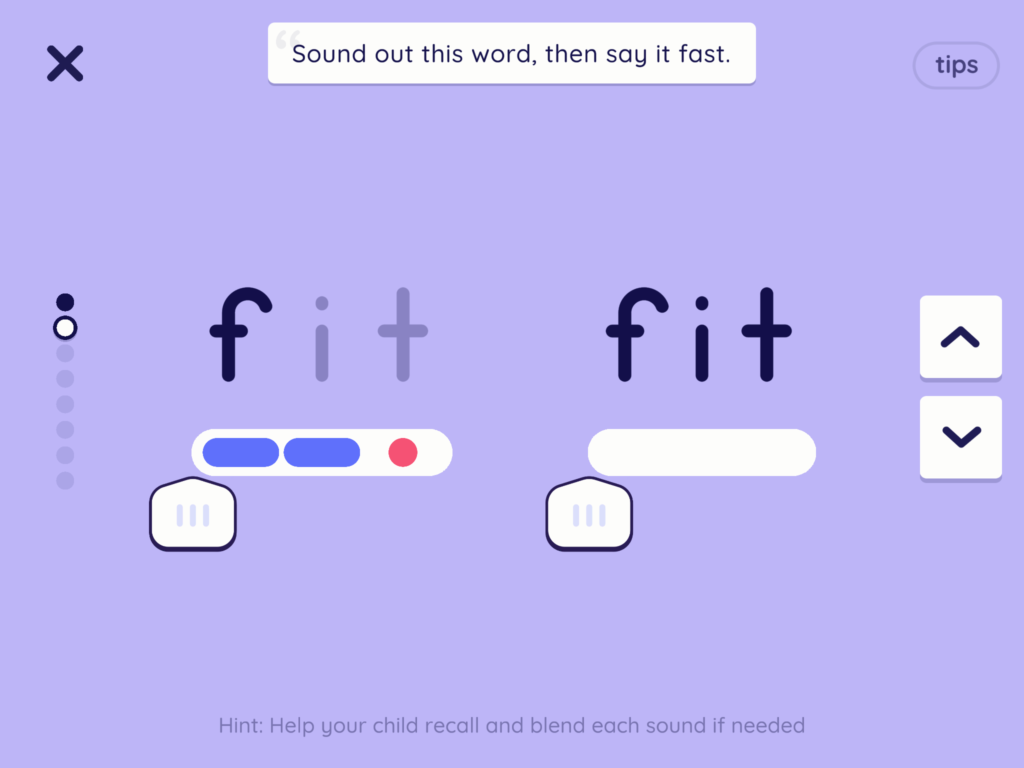
I believe they have truly contributed to having that click that needs to happen in children’s head to really understand how blending works and start to automate it.
While nothing new in reality (as I explained before, they are just a translation of something in the offline world into the digital world), I think they are extremely well-executed!
They are incredibly responsive, and this makes them super powerful.

Hey there! I’m Laura – an author, YouTuber, blogger, and the creator of the “Learning Reading Hub” platform. I created this space to dive into the world of reading instruction and to shout from the rooftops about how vital it is to use the right methods for teaching reading. I’ve got a TEYL certification (Teaching English to Young Learners), plus a Journalism degree from the University of Navarra in Spain, along with a Master’s Degree in Communication.
I’ve always loved digging into research, jotting down my thoughts, connecting with people, and sharing what makes me tick. With a background in marketing, digital projects, and the education scene (especially language learning), I’m all about wearing different hats.
When my first kid needed to learn how to read, it opened my eyes to the challenges and complexities involved. This journey took me through a rollercoaster of self-teaching, eye-opening discoveries, and yeah, some letdowns too. There’s so much conflicting info out there, along with methods that just don’t cut it. And let’s face it, these issues are way too common.
Now, I’m all about channeling that passion (without sounding like a know-it-all!) and sharing my journey. My mission? Making it easier for those who are on the same path I once was.
My heart’s with my family and the amazing Learning Reading Hub project. I live with my husband and two little ones, raising them in a bi-lingual environment (English and Spanish).

